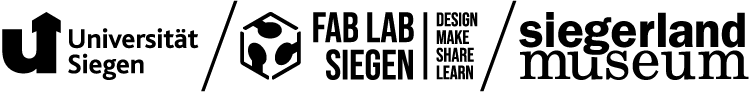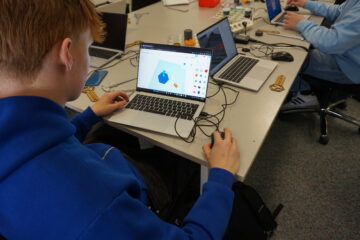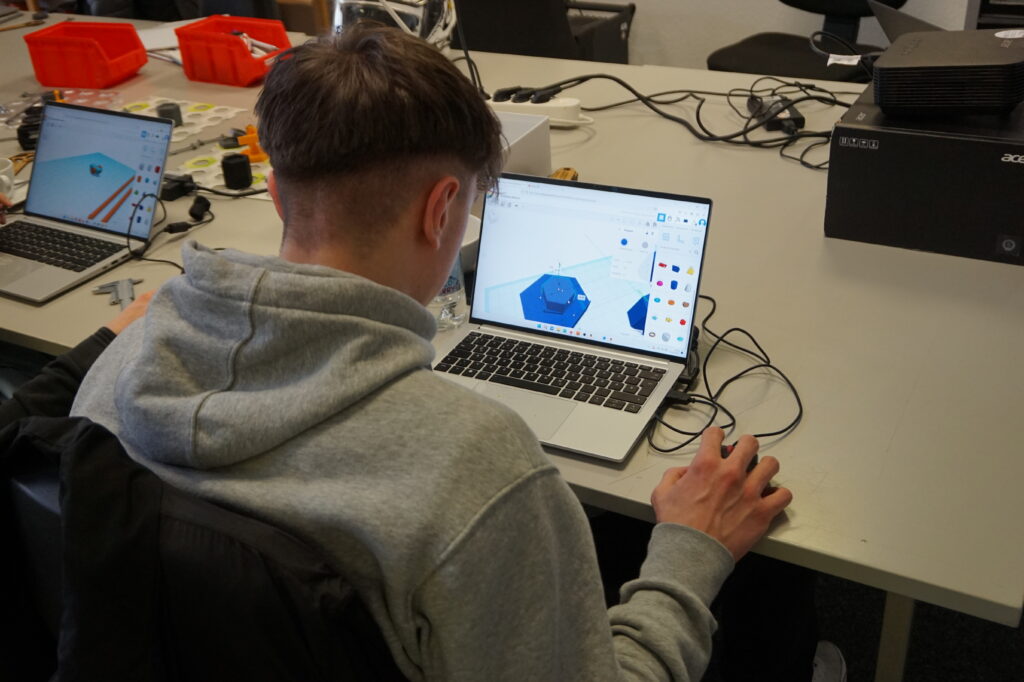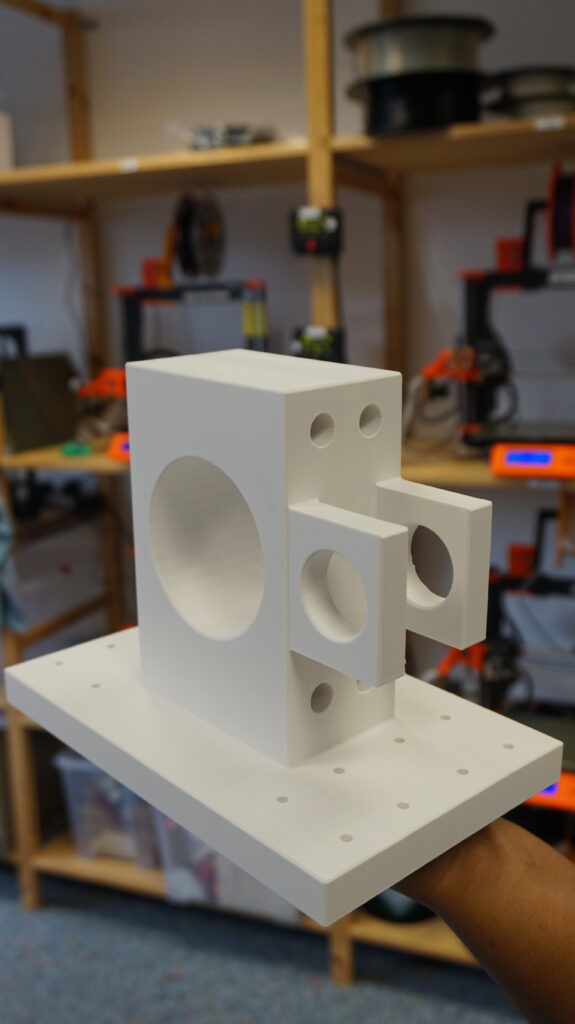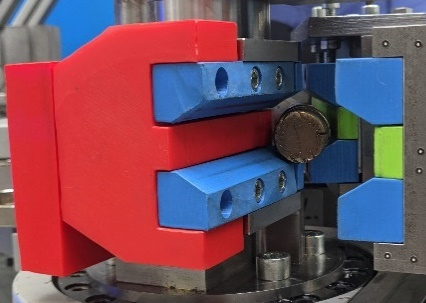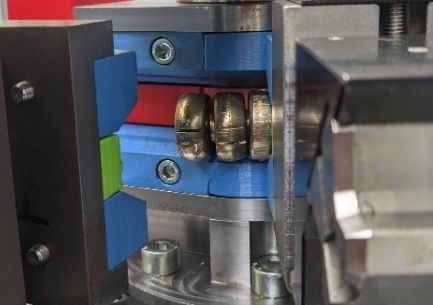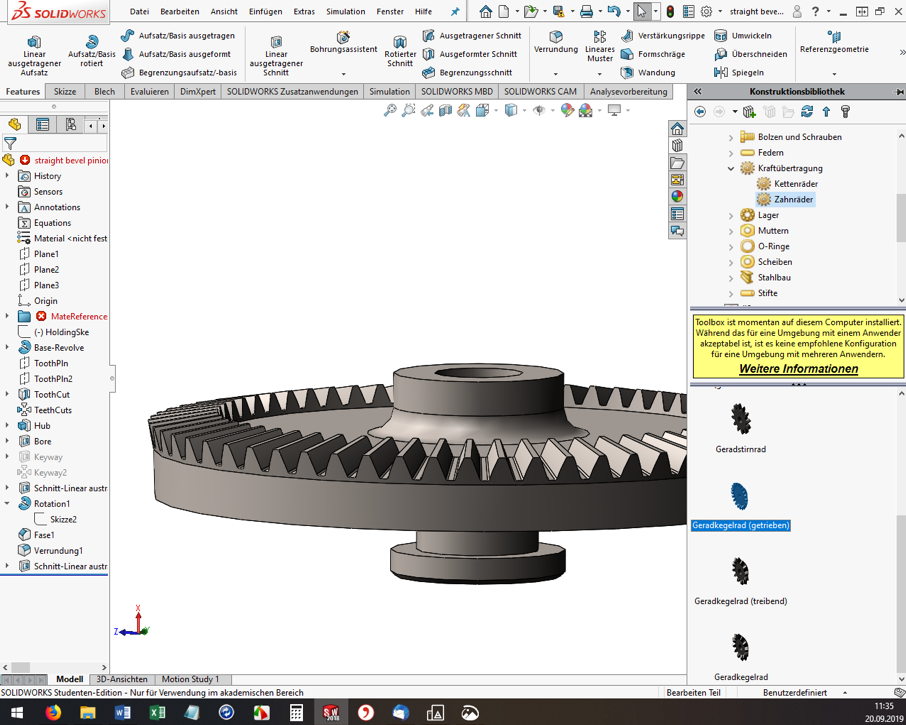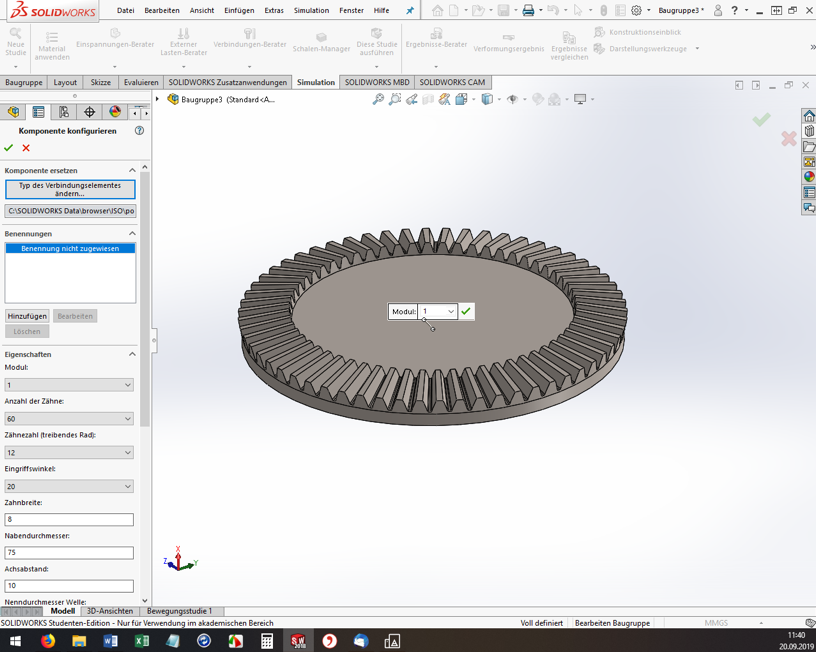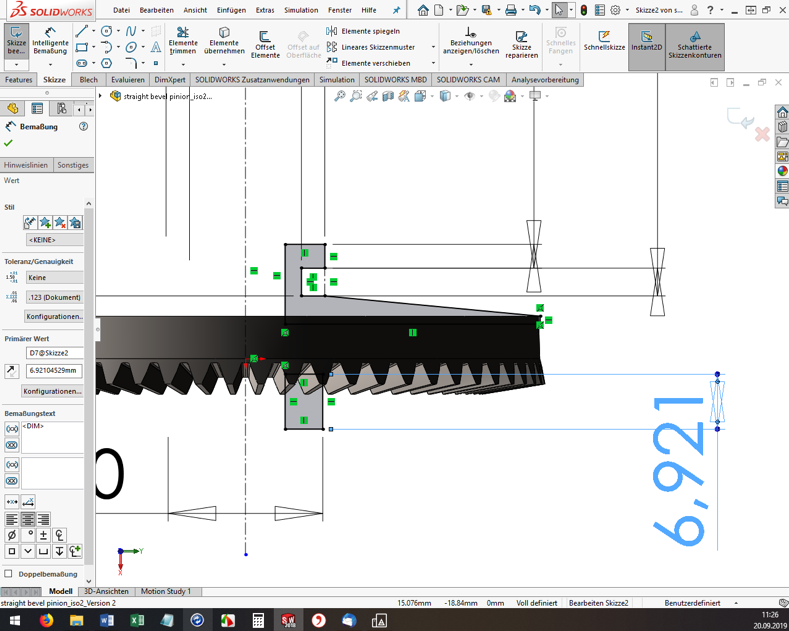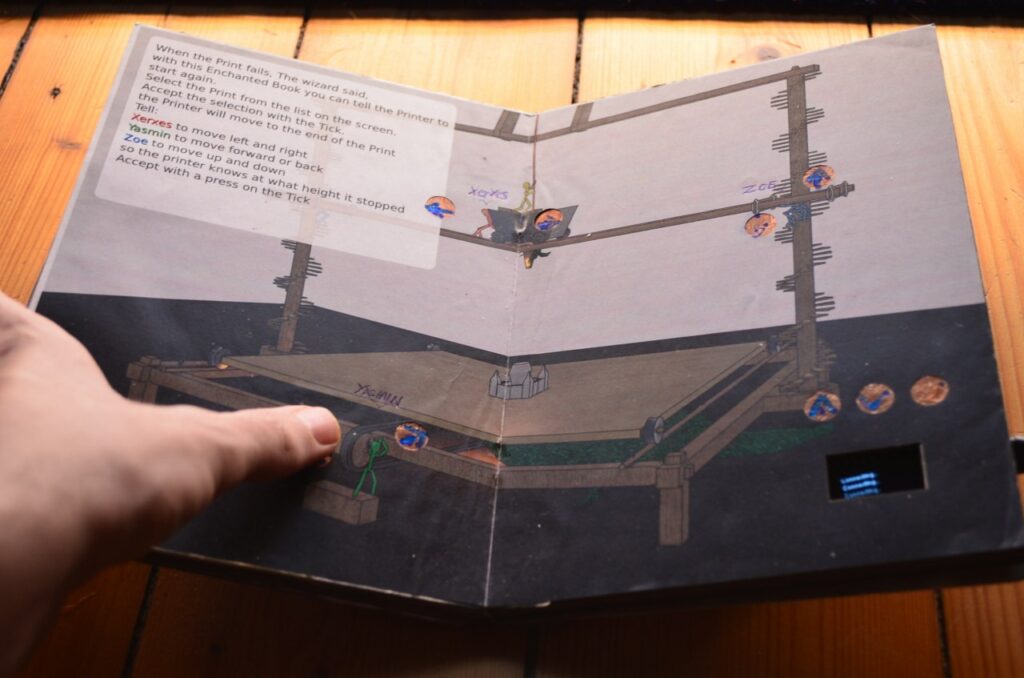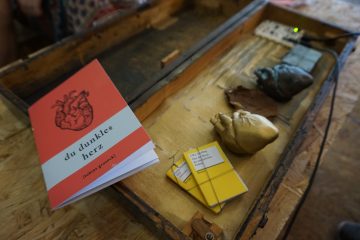On September 24, Marios Mouratidis from the Fab Lab together with Dr. Philip Bojahr and Johannes Bade from the Siegerland Museum presented “A Touch of Rubens”, a transfer project funded by the Vice-Rectorate for International and Lifelong Learning.
While you are not allowed to touch most things in a museum, “A Touch of Rubens” is made for exactly that: it is primarily intended for people whose ability to see is limited. For them, there must be other ways to experience a museum exhibition. The painting “The Opportunity” by the painter Peter Paul Rubens was transformed by a 3D artist into a relief that can also speak. In this way, it tells its story without having to be seen. As part of this year’s fall season of the Siegen Children’s University, the children will learn how and with what the relief was made and can then try out the “talking picture” for themselves.
The barrier-free, inclusive communication of cultural education poses a particular challenge in the field of visual arts, as this genre is inherently subject to the primacy of sight and therefore excludes people with visual impairments. With the help of tactile interfaces and multimodal systems, visual works can be made accessible. Such systems are an important subject of research in the field of museum mediation and business informatics. Against this background, the Fab Lab has been conducting research in the field of Human Computer Interaction (HCI) for years, particularly in a museum context; for example, as part of the Zeit.Raum Siegen project (2016-2018) in the development of the interactive city model or, most recently, in a model test for the production of touch-sensitive facsimiles of archaeological finds for the Ginsburg in Hilchenbach.
In cooperation with the Siegerland Museum, these findings were incorporated into the development of a model application for the multimodal communication of paintings. The tactile relief for Peter Paul Ruben’s painting “The Favorable Opportunity” is intended to open up the wealth of symbols in the large-format work interactively and barrier-free. Individual pictorial elements (figures/objects) can be selected by pressing them, whereby audio content is output for explanation (text and sounds). Visitors will thus gain access to the painting in terms of content, narrative and atmosphere beyond mere touch, while retaining the spatiality of the pictorial composition (in contrast to an audio guide). Building on this, the aim of the project proposed here is to implement a model application for testing in visitor operations. This project will open up a further branch of research in the Fab Lab to investigate the barrier-free, inclusive communication of cultural education. Marcel Barion is responsible for the target group-specific and professional conception and production of the content (narrative and auditory processing of the painting). The 3-dimensional model was developed by Matthias Meyer. The exhibit was created by Philip Bojahr, Johannes Bade, Jonas Kosiahn and Marios Mouratidis. “This project clearly stands for the sustainable transfer of knowledge from the university to urban society,” explains Philip Bojahr, curator of the Siegerlandmuseum.